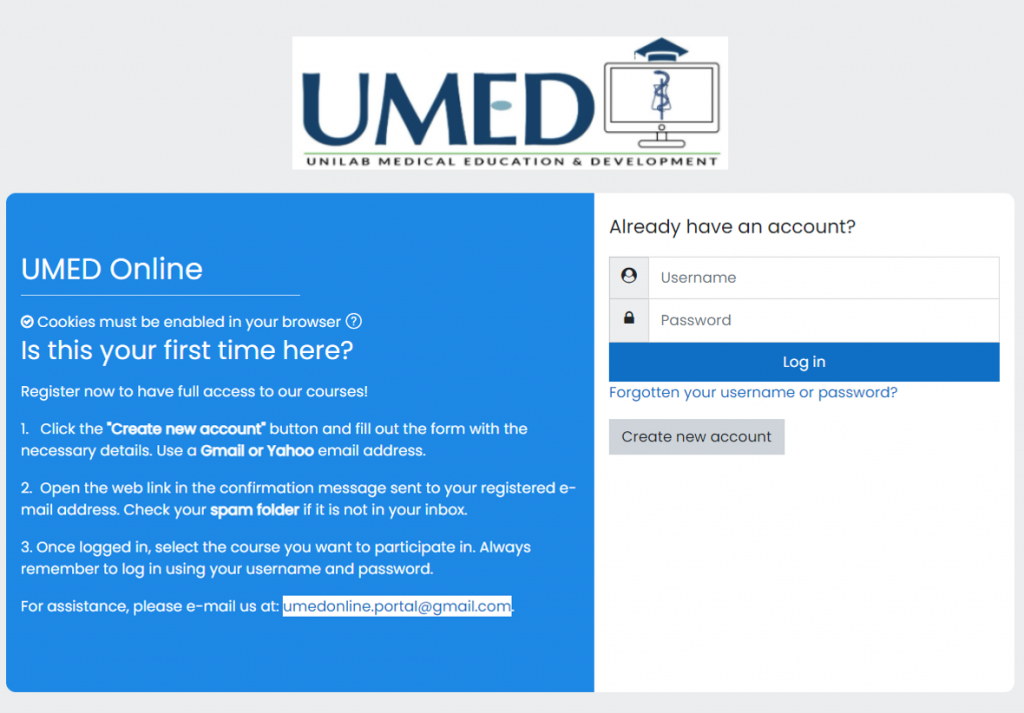1. In the homepage, click ‘Healthcare Professionals Portal’.

2. Click the “Create New Account” button, fill out the form and click “Create New Account”.
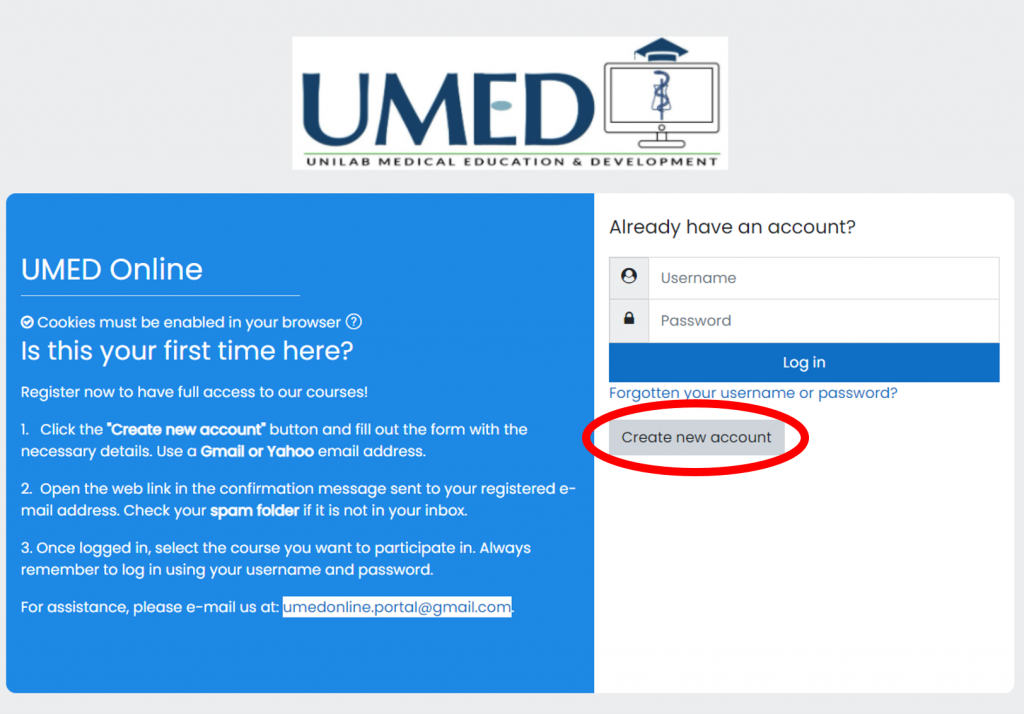
3. On your registered e-mail address, click on the confirmation link from the UMED Online Administrator.
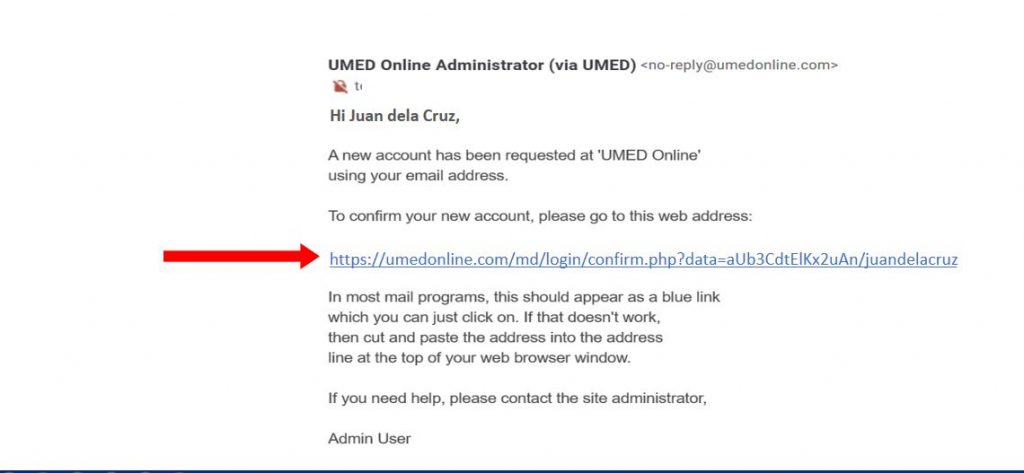
4. Click the “Log in” button to be redirected back to the Log in homepage.
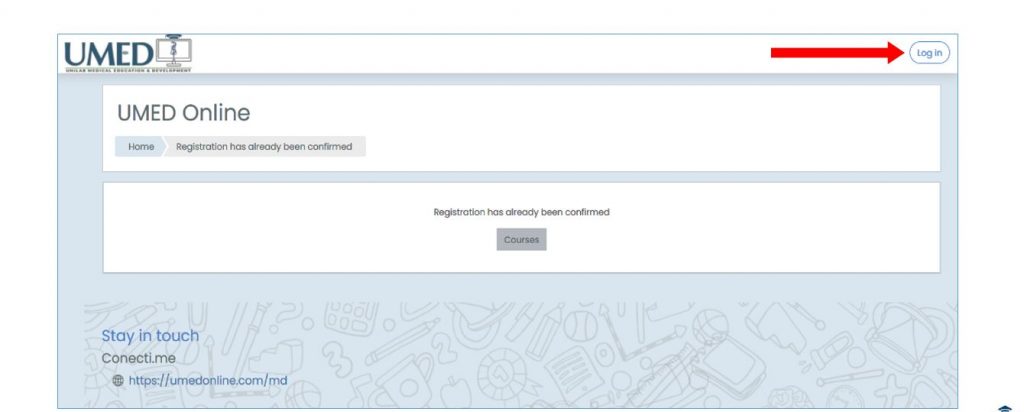
5. Log in using your credentials to start learning!